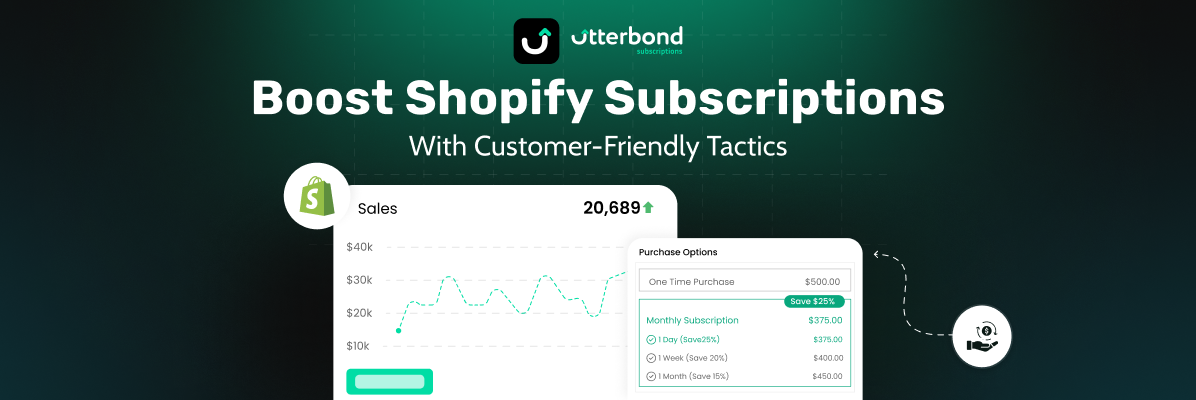In today's world of personalized experiences, the Build a Box subscription model stands out as a highly customizable and customer-centric approach. This build box subscription service allows customers to create custom boxes filled with products that suit their tastes and preferences. In this article, we'll delve into the concept of Build a Box subscription, provide a step-by-step guide on how customers can customize their boxes, and highlight the benefits of this innovative subscription model.
Introduction to the Build a Box Concept
Build a Box subscription provides a flexible and personalized alternative to traditional subscription boxes. Instead of receiving a pre-selected assortment of items, customers can handpick the products they want in their boxes. This customization tailors each box to their specific needs and preferences, resulting in a more satisfying and engaging experience.
Whether it's for personal use or as a gift, Build Box subscriptions cater to a wide range of interests, from beauty and wellness to snacks and hobbies. The ability to mix and match products makes this model highly appealing to consumers who value choice and personalization.
Additionally, the Build-a-Box model often includes seasonal themes or special occasion options, allowing customers to create unique and thoughtful gifts for holidays, birthdays, or other celebrations. This adaptability makes it a versatile choice for various customer segments. Utterbond a Shopify Subscriptions App simplifies the process, making it easier for businesses to implement and manage their Build a Box subscription.
How to Use Utterbond to Create a Build Box Subscription
Creating a Build a Box bundle with a subscription on Utterbond allows you to offer highly customizable subscription plans to your customers. By enabling the bundling feature, you can allow customers to handpick products for their subscription boxes. Here's a step-by-step guide on how to set it up:
Step 1: Navigate to the Bundle Section
Access the Bundle Section: Within the Utterbond application, go to the "Bundle" section.
Create Build Box: Click on the "Create Build Box" option to start setting up your bundle.

Step 2: Provide Box Information
Box Details: Enter the required information for the Box, such as the Box Name and Box Widget Title.
Display Information: Make sure to fill in all the necessary data that you wish to display on the Build Box Page.

Step 3: Complete Build Box Settings
Minimum and Maximum Product Quantity: Define the minimum and maximum number of products that customers must add to proceed to the cart page.
Box Fixed Limit Message: Provide a message to be displayed when the maximum limit of items in a box is reached.
Product Display Settings: Specify the number of products to display per row in the grid.

Step 4: Select Subscription Plan
Choose Subscription Plan: Select the subscription plan for which you want to create a Build a Box bundle.
Product Display: All products included in the selected subscription plan will be displayed in the bundle.

Banner Image: If you want to display a banner image at the top of the bundle widget, add the desired image in the feature image section.

Step 6: Apply Discounts
Enable Discounts: Click on the checkbox labeled "Use Discount" to apply a discount to the box.
Set Discount Type: Choose either a percentage discount, a fixed discount, or a fixed amount.
Recurring Payment Restrictions: If you want to restrict the discount to specific recurring payments, select the appropriate option.
Save Changes: Finally, click on "Update" to save the changes made to the box configuration.
Note: If a discount is set both during the creation of the subscription plans and in the Build a Box setup, both discounts will apply if the customer purchases the Build a Box subscription.

Step 7: Review Your Build a Box Subscription
Final Review: After setting up, review your Build a Box subscription bundle to ensure everything is configured correctly.
Customer View: Check how the Build a Box subscription will appear to your customers.
By following these steps, you can create an engaging and customizable Build a Box subscription bundle using Utterbond. This setup allows your customers to personalize their subscription boxes, enhancing their overall experience and satisfaction.
If you are facing any issues while creating a build box subscription, get in touch with our support team. Book a demo, email us, or live chat to get instant support.
Step-by-Step Guide on How Customers Can Customize Their Boxes
Choose a Subscription Plan: Customers start by selecting a subscription plan that suits their needs. Plans may vary based on the frequency of delivery (monthly, bimonthly, or quarterly) and the number of items included in each box. Some services also offer one-time purchase options for those who want to try the service without committing to a subscription.
Create an Account: After selecting a plan, customers create an account on the subscription service's website. They use this account to manage their subscription, preferences, and payment information. The account creation process is usually straightforward and requires basic information such as name, email, and shipping address.
Personalize Your Profile: To ensure the best possible selection of products, customers often fill out a profile detailing their preferences, interests, and any specific requirements or restrictions. This profile helps the service recommend products that match the customer's tastes.
Browse and Select Products: Customers then browse a curated selection of products available for their chosen subscription. They can add their preferred items to their box, ensuring each product aligns with their tastes. Many services categorize products to make browsing easier, with filters for different types of items, such as skincare, snacks, or home decor.
Review and Confirm: Once customers select their products, they review their choices and confirm their box. Some services may offer recommendations or allow customers to swap items before finalizing their selection. This review step ensures that customers are satisfied with their choices before the box is prepared.
Receive and Enjoy: After customers confirm their box, the service prepares and ships it to them. They can then enjoy their personalized selection of products, tailored just for them. Unboxing a customized selection adds an element of excitement and anticipation, enhancing the overall experience.
Manage and Modify: Customers can log into their account at any time to update their preferences, modify their product selections for future boxes, or change their subscription plan. This flexibility allows customers to continuously tailor their experience to their evolving needs and preferences.
Benefits of a Build-a-Box Subscription
Personalization: The primary benefit of a Build a Box subscription is the high level of personalization it offers. Customers can choose products that truly interest them, resulting in a more enjoyable and relevant experience. Personalized boxes are more likely to meet customer expectations, leading to higher satisfaction rates.
Flexibility: With the ability to customize each box, customers have the flexibility to change their selections based on their evolving tastes and needs. This adaptability makes the subscription model more appealing. Customers can easily swap products or update their preferences to keep their boxes fresh and exciting.
Variety: Build-a-Box subscriptions often feature a wide range of products, allowing customers to discover new items and brands they might not have encountered otherwise. This variety keeps the experience fresh and exciting. Subscribers can explore different categories and try out diverse products, broadening their horizons and enhancing their overall experience.
Customer Satisfaction: Personalized experiences have been proven to enhance customer satisfaction and loyalty. By giving customers control over their selections, Build Box subscriptions foster a stronger connection between the consumer and the brand. Customers who are satisfied are more inclined to stay loyal, refer the service to others, and offer positive feedback.
Perfect for Gifts: These subscriptions make excellent gifts, as they can be tailored to the recipient's preferences. Gifting a Build-a-Box subscription shows thoughtfulness and care, making it a popular choice for special occasions. Recipients appreciate the personalized touch and the effort put into selecting items that suit their tastes.
Cost-Effective: Many Build-a-Box subscriptions offer savings compared to purchasing items individually. Customers can enjoy premium products at a more affordable price, adding value to their subscriptions. Bundling products together often results in discounts, providing customers with cost-effective access to high-quality items.
Enhanced Discovery: By offering a curated selection of products, Build a Box subscriptions help customers discover new and innovative items they might not have found on their own. This element of discovery adds excitement and novelty to the subscription experience, keeping customers engaged and looking forward to their next box.
Conclusion
Subscriptions Build-a-box by Utterbond represents a significant shift towards personalization and customer-centric service in the subscription box industry. By allowing customers to create their own custom boxes, these services offer a unique and engaging experience that traditional subscription boxes often lack. With numerous benefits, including personalization, flexibility, variety, and sustainability, it's no wonder that Build a Box subscriptions are becoming increasingly popular among consumers seeking a tailored and satisfying experience. Whether for personal use or as a thoughtful gift, Build a Box subscription provides an exceptional way to enjoy and explore a diverse array of products, all while maintaining control over one's preferences and choices.
If you are interested in integrating this Build a Box subscription into your Shopify store, our experts are ready to assist you. You can book a demo, reach out via email, or use our live chat, available 24/7, to provide the best possible support.
Boost Recurring Revenue with Shopify Subscriptions
Enhance your customers' lifetime value by introducing subscription options. Start now with the free Shopify Subscriptions app and build lasting relationships while securing a steady revenue stream.
Learn moreBoost Your
Shopify Store's Recurring Revenue With Utterbond!


.png)

.svg)